How to use this website
We want to make sure Our Site is accessible.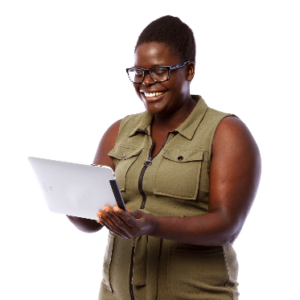
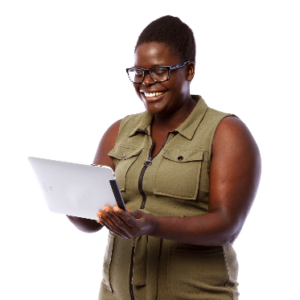
When something is accessible, everyone can use it.
This might be:

We have done lots of things to make Our Site accessible, including:


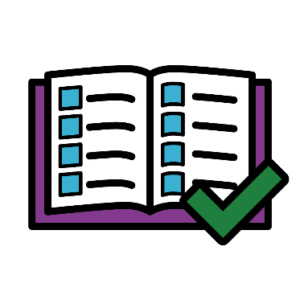
You can find out more about this on the Accessibility page on our main site.
We have also included a red Quick Exit button at the top and bottom of the website.
When you click the Quick Exit button, it will close this website and take you to the Google homepage.
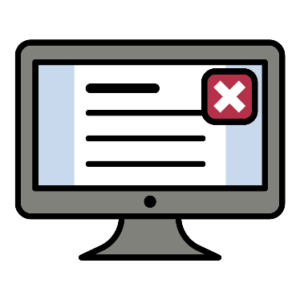
We have translated some important information about the rights of women and girls with disability.
A translation can be information in:

You can find the translations on the Translations page on our main site.
We have also written some words in bold on this website.
This means the letters are thicker and darker.
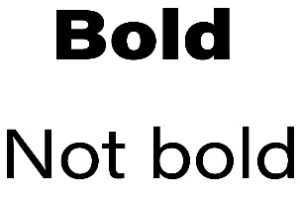
The words that are bold are words that:
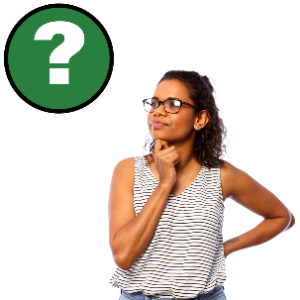
When you see a word that is bold, it means we have explained what that word means.
