How to stay safe online


There are lots of ways you can protect your safety online.
Here are 5 ways to get started.
1. Keep your information private
You can keep your information private by:

2. Use passwords that people can’t guess easily
All online accounts need a password.
You need to use different passwords for different accounts.
Use a password that people won’t be able to guess easily.
You should write down your passwords and put them somewhere safe.

3. Report things that seem wrong
If something seems wrong, you need to report it.
Something wrong can include:
You can report it to the Australian Competition and Consumer Commission SCAM WATCH website.
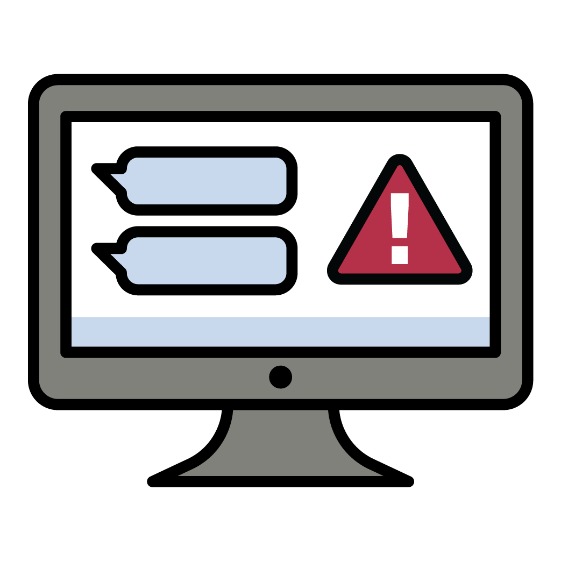
4. Search the internet safely
It can be hard to know when a website isn’t safe.
You can try to avoid sites that are not safe by:

Download the eSafety Easy English book: Being safe online to learn more about searching the internet.

5. Be careful paying for things online
Shopping online is very easy to do but it is important to be careful.
You should:
try not to pay for things online using direct bank transfer. Try to use an online banking website like PayPal instead.

Download the eSafety Commisioner’s Easy English guides to staying safe online to learn more about staying safe online.
