Stay safe using this website


If someone is being violent to you, you may not want them to know you are looking at this website.
There is a large red “Quick Exit” button in the top right-hand corner of the website.
When you click the Quick Exit button, it will close this website and take you to the Google homepage.
This means you can quickly leave the website if you see the person who is violent to you coming.
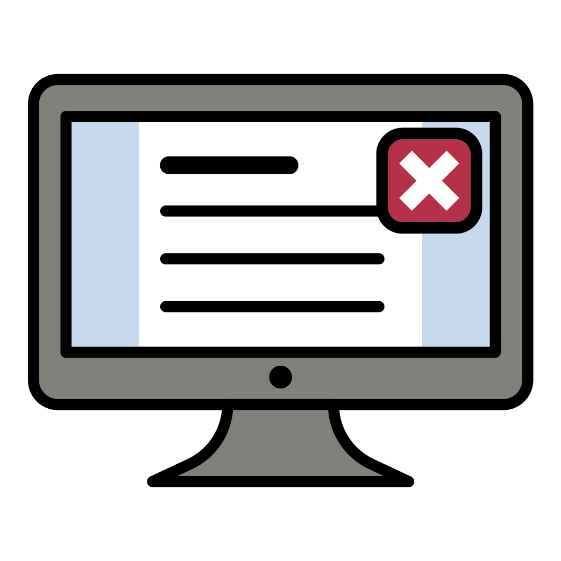
The red Quick Exit button won’t delete your internet history.
Your internet history includes the:

You may need to delete your internet history so the person being violent to you can’t see that you’ve been looking for help online.
You can find out how to do this on the eSafety Commissioner website.
